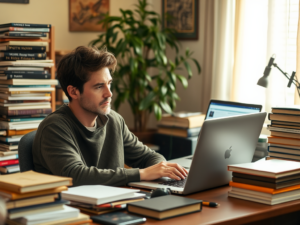Building your own gaming PC can seem like a daunting task, but with a little guidance, it can be a rewarding and enjoyable experience. In this article, we’ll guide you through the essential steps of creating your own high-performance gaming machine. From selecting your components to assembling them, we’ll cover everything you need to know to build a gaming PC that meets your needs and budget.
Selecting Your Components

The first and arguably most important step in building your own gaming PC is selecting the right components. This includes the CPU, GPU, motherboard, RAM, storage, power supply, and case. Each part plays a crucial role in the overall performance and compatibility of your machine. First, decide on the type of games you want to play and the performance level you wish to achieve, as this will influence your choices.
Choosing the Right CPU and GPU
The CPU (Central Processing Unit) and GPU (Graphics Processing Unit) are the heart and soul of your gaming PC. The CPU handles most of the computational tasks, while the GPU is responsible for rendering images and videos. Make sure to choose a processor that matches your gaming demands—AMD and Intel offer great options. For the GPU, Nvidia and AMD have excellent choices as well. Prioritize your GPU if you are building a gaming PC because a better GPU significantly enhances gaming performance.
Assembling Your PC
Once you’ve gathered all your components, it’s time to assemble your PC. Start by preparing your case and motherboard. Install the CPU, ensuring it is properly seated in the socket. Next, install the RAM in the correct slots. Attach the storage drives and then mount the GPU. Connect the power supply and ensure all necessary power and data cables are properly plugged in. Take your time with cable management to keep everything organized and improve airflow.
Installing the Operating System
With your hardware assembled, it’s time to install your operating system (OS). Most gamers opt for Windows because of its wide compatibility with games. Create a bootable USB drive with the OS installation files and insert it into your newly built PC. Boot from the USB drive and follow the on-screen instructions to complete the installation. Once the OS is installed, make sure to install all necessary drivers for your hardware components.
Optimizing Your Gaming Performance
After setting up your operating system, it’s essential to optimize your gaming performance. Begin by updating your drivers and operating system to the latest versions. Install antivirus software to protect your machine from malware. Adjust your game settings to balance performance and visual quality. Overclocking your CPU and GPU can also help to squeeze out extra performance; however, proceed with caution as it can increase the heat and power consumption of your system.
Maintaining Your Gaming PC
Proper maintenance is crucial for the longevity and performance of your gaming PC. Regularly clean the interior to prevent dust build-up, which can cause overheating. Keep your drivers and OS updated to ensure compatibility with the latest games. Monitor your system’s temperature and performance to detect issues early. Add extra cooling solutions if you notice your components are running too hot. Taking care of your PC will ensure it remains a high-performance machine for years to come.
Conclusion
Building your own gaming PC can be a fulfilling project that provides you with a powerful, custom-built machine tailored to your gaming preferences. By carefully selecting your components, assembling them correctly, and maintaining them, you can ensure optimal performance and longevity. Follow this guide, and you’ll be well on your way to enjoying an exceptional gaming experience.
FAQs
1. How much does it cost to build a gaming PC?
The cost of building a gaming PC can vary widely depending on the components you choose. You can build a budget gaming PC for around $600-$800, while high-end systems can exceed $2000.
2. How difficult is it to build a gaming PC?
Building a gaming PC requires some technical knowledge, but it is not overly difficult. Many resources and tutorials are available online to help you through the process, making it accessible even for beginners.
3. What tools do I need to build a gaming PC?
The essential tools required to build a gaming PC include a Phillips-head screwdriver, anti-static wrist strap, and possibly some zip ties for cable management. These basic tools are sufficient for most builds.
4. Can I upgrade my gaming PC later?
Yes, one of the benefits of building your own gaming PC is the ability to upgrade components as needed. This makes it a flexible and future-proof investment, allowing you to improve performance over time.
5. Do I need an anti-static wrist strap?
While not absolutely necessary, an anti-static wrist strap is recommended to prevent electrostatic discharge, which can damage sensitive components. It’s a small investment for added safety during the build process.