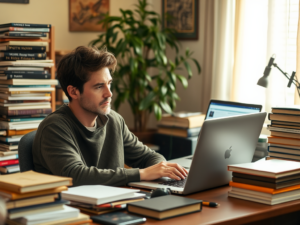Setting up a smart home network can initially seem like an overwhelming task, but with the right guidance, it becomes manageable and quite rewarding. In this article, we’ll guide you through the key steps to establish a network that supports all your smart devices efficiently. From understanding the basics to optimizing performance, we’ve got you covered.
Understanding Your Needs

The first step in setting up a smart home network is to clearly understand your needs. Consider the size of your home, the number of devices you’ll be connecting, and the types of activities you’ll be performing online. For instance, streaming high-definition videos, online gaming, and multiple devices being active simultaneously will require a robust and high-speed internet connection. Identifying these requirements early on will help you choose the right equipment and configuration for your network.
Choosing the Right Equipment
Once you’ve identified your needs, it’s time to choose the appropriate hardware. A typical smart home network setup includes a modem, a router, and potentially a range extender or mesh network system. Here are some essential aspects to consider:
-
Modem:
This device connects your home to the internet. Make sure to choose a modem that is compatible with your Internet Service Provider (ISP) and offers the speed and bandwidth you require. -
Router:
The router distributes the internet connection to all your devices. Opt for a high-quality router that supports the latest Wi-Fi standards and offers good coverage throughout your home. -
Range Extender/Mesh Network:
If you have a large home or encounter dead zones, consider investing in a range extender or a mesh network to ensure consistent coverage.
Configuring Your Network
Proper configuration is crucial for the optimal performance of your smart home network. Begin by placing your router in a central location to ensure even coverage. Connect the modem to the router using an Ethernet cable, and follow the manufacturer’s instructions to set up the network. When configuring the network, make sure to:
-
Secure Your Network:
Use a strong password to protect your Wi-Fi network from unauthorized access. -
Set Up A Guest Network:
This allows visitors to use your internet connection without accessing your main network and devices. -
Assign Static IPs:
For crucial devices like security cameras or smart thermostats, assign static IP addresses to ensure they maintain the same IP address within your network.
Adding and Managing Devices
Once your network is set up, you can start adding your smart devices. Most devices come with mobile apps that guide you through the installation process. Make sure to follow these steps carefully to ensure each device is correctly integrated into your network. Additionally, regularly check for firmware updates to keep your devices secure and functioning optimally. Assign each device to the appropriate network band (2.4GHz or 5GHz) based on its needs to maintain a balanced and efficient network.
Optimizing Performance
Performance optimization is an ongoing process. Regularly monitor your network performance to identify and resolve any issues. Tools and apps like Wi-Fi analyzers can help you assess signal strength and interference. Additionally, adjust the placement and settings of your router and devices to enhance performance. Prioritize bandwidth for critical devices and applications to ensure a smooth experience, and consider upgrading your router firmware for the latest features and improvements.
Conclusion
Setting up a smart home network requires thoughtful planning, the right equipment, and careful configuration. By understanding your needs, choosing the appropriate hardware, and optimizing performance, you can create a network that supports all your smart devices efficiently. Regular monitoring and updates will ensure your network remains fast, secure, and reliable for all your household’s online activities.
FAQs
1. What is a smart home network?
A smart home network is a system that connects and integrates various smart devices in your home, such as smart lights, thermostats, security cameras, and appliances, to a central internet network for seamless communication and control.
2. Do I need a specific type of router for a smart home network?
While any modern router can support a smart home network, opting for a high-quality router that supports the latest Wi-Fi standards (like Wi-Fi 6) and offers good range and speed is recommended for optimal performance and future-proofing.
3. How many devices can I connect to my smart home network?
The number of devices you can connect depends on your router’s capabilities and the strength of your internet connection. High-quality routers can handle 50+ devices, but performance may vary based on the activities and bandwidth requirements of those devices.
4. What should I do if my smart devices are not connecting to the network?
If your smart devices are having trouble connecting, ensure your router is properly configured and that the devices are within range. Also, check for any firmware updates for your router and devices, and consider rebooting them to resolve connectivity issues.
5. How can I secure my smart home network?
To secure your smart home network, use a strong and unique password, enable WPA3 encryption if available, set up a guest network for visitors, regularly update your router’s firmware, and disable unnecessary features or ports to minimize potential security risks.