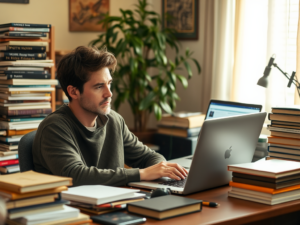Experiencing slow internet can be frustrating, but often there are simple solutions that can enhance your connection speed. This article aims to provide practical tips and easy fixes for addressing slow internet connections, enabling you to enjoy seamless browsing, streaming, and gaming experiences. Whether you’re working from home or just catching up on your favorite shows, these fixes can help you optimize your network and boost your internet speed significantly.
1. Evaluate Your Internet Plan

Before diving into technical adjustments, it’s essential to assess whether your current internet plan meets your needs. Sometimes, slow connections can stem from a plan that doesn’t provide adequate speeds for your activities. Start by checking your internet plan details and comparing them with your usage requirements. For instance, if you’re streaming videos in high definition or gaming, you’ll require higher bandwidth. Here are the steps to evaluate your plan:
- Log into your internet service provider’s account.
- Review your plan details to understand its speed limits.
- Consider your household’s simultaneous usage to determine if the plan is sufficient.
- If usage exceeds what is offered, contact your provider for possible upgrades.
2. Restart Your Router

Many users overlook this simple yet effective solution. Restarting your router can clear potential congestion and refresh the connection, often leading to improved speeds. This process re-establishes the connection between your devices and the internet. Here’s how you can do it optimally:
- Unplug your router from the power outlet.
- Wait for about 30 seconds to one minute.
- Plug the router back in and allow it to reboot completely.
- Once it’s back online, check your connection speed to see if the issue is resolved.
Regularly restarting your router (once a month) can help maintain optimal performance and connection integrity.
A weak Wi-Fi signal can contribute significantly to slow internet speeds. Here are some practical ways to enhance your Wi-Fi signal:
- Place your router in a central location away from obstructions.
- Avoid positioning the router near electronic devices that may interfere.
- Consider upgrading to a dual-band router for better signal distribution.
- Use Wi-Fi extenders or mesh networks to cover larger areas, especially in larger homes.
These strategies can help eliminate dead zones and ensure a stronger internet connection throughout your space, mitigating the chances of encountering slow speeds due to poor signal strength.
4. Limit Bandwidth Usage
Another common reason for slow internet speeds is excessive bandwidth consumption from various devices. If multiple devices are simultaneously streaming, downloading, or gaming, the aggregate usage can slow down your connection significantly. To manage bandwidth usage effectively:
- Identify which devices are connected to your network.
- Disconnect any devices that aren’t in use.
- Schedule heavy downloads or updates during off-peak hours.
- Use Quality of Service (QoS) settings on your router to prioritize important traffic.
By consciously managing your network’s bandwidth, you can help ensure that all users enjoy a more reliable connection without slowdowns.
5. Check for Interference
Wireless signals can be disrupted by various factors in your environment, leading to slower speeds. Identifying and mitigating these interferences can significantly improve your connection. Common sources of interference include:
- Microwave ovens
- Bluetooth devices
- Thick walls or obstacles between your devices and the router
- Nearby networks using the same channel
Try changing the channel on your router settings to minimize competition from other networks. Additionally, ensuring that your router is situated away from potential interferences can also provide a smoother experience.
Conclusion
Slow internet connections can be a major inconvenience, but with the right strategies, they can often be fixed easily. By evaluating your internet plan, restarting your router, optimizing your Wi-Fi signal, limiting bandwidth usage, and checking for interference, you can enhance your online experience significantly. Implementing these easy fixes could lead to faster internet speeds and a more reliable connection, allowing you to stay connected with minimal disruptions.
Frequently Asked Questions
1. What is a good internet speed for streaming?
A good internet speed for streaming typically ranges from 5 Mbps for standard definition to 25 Mbps or more for high definition content. For 4K streaming, speeds of at least 25 Mbps are recommended.
2. How often should I restart my router?
Restarting your router once a month is generally sufficient to maintain optimal performance. However, if you notice slow responses or connection issues more frequently, consider restarting it more regularly.
3. Does the placement of my router affect my internet speed?
Yes, the placement of your router can significantly affect internet speed. Centralized locations away from walls and electronic devices can help improve signal strength and coverage.
4. Can too many devices slow down my internet?
Absolutely. The more devices connected to your network, the more bandwidth is consumed, which can lead to slower speeds for each device, especially if multiple devices are heavily using data simultaneously.
5. Is it worth investing in a Wi-Fi extender?
If you frequently face dead zones or weak signals in your home, investing in a Wi-Fi extender or a mesh network can be beneficial. It can significantly enhance coverage and improve overall internet speed.