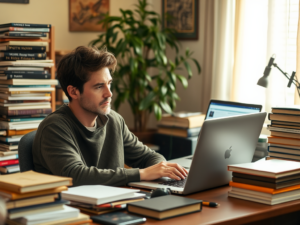Keeping your smartphone from overheating is essential for maintaining its performance and longevity. Overheating can lead to sluggish operation, battery drain, and even hardware damage. Fortunately, there are several practical steps you can take to prevent your device from becoming too hot. This article will outline effective strategies you can implement to ensure your smartphone remains at a safe temperature.
Understanding the Causes of Overheating

To effectively combat smartphone overheating, it’s important to first understand what causes this issue. Overheating can be triggered by a variety of factors, including environmental temperatures, software errors, and hardware malfunctions. The following list outlines some common causes of smartphone overheating:
- Intense Usage: Playing graphics-intensive games or using power-hungry applications can generate excess heat.
- Ambient Temperature: Using your phone in direct sunlight or hot environments can raise its temperature significantly.
- Background Apps: Having multiple apps running simultaneously may overload the processor, leading to overheating.
- Defective Battery: An old or defective battery can generate excessive heat during charging or usage.
- Software Updates: Sometimes, updates can cause compatibility issues or bugs that may lead to overheating.
Best Practices for Usage

Adopting best practices for smartphone usage can greatly minimize the risk of overheating. Here are several strategies to implement while using your device:
- Avoid Overloading: Limit the number of applications running in the background. Close apps that you are not currently using to free up processing power and reduce heat generation.
- Moderate Gaming: If you enjoy mobile gaming, take breaks to allow your device to cool down and avoid marathon sessions that could overheat the device.
- Reduce Brightness: Lowering the screen brightness can help decrease battery strain, which in turn reduces heat emission.
- Enable Power Saving Mode: Most smartphones have power-saving features that reduce the device’s performance to conserve energy and manage heat.
- Update Apps Wisely: Always keep your apps updated, as developers often fix bugs and improve performance, which can help prevent overheating.
The environment where you use your smartphone plays a crucial role in its temperature management. Here are steps you can take to create an optimal environment:
- Avoid Direct Sunlight: When using your smartphone outdoors, try to find shaded areas to prevent overheating.
- Temperature Control: Keep your device away from heat sources such as heaters or hot cars, as extreme temperatures can elevate the risk of overheating.
- Use a Case Wisely: While protective cases are important, consider removing them during intensive tasks to promote better heat dissipation.
Taking Care of Your Battery
Your smartphone’s battery is one of the primary components that can contribute to overheating. Regular maintenance and proper charging practices are essential:
- Avoid Overcharging: Disconnect your phone from the charger once it reaches 100% to prevent battery stress that can lead to overheating.
- Use the Right Charger: Always use your phone’s original charger or a reputable third-party charger to maintain battery health.
- Monitor Battery Health: Consider regularly checking your battery’s health status via your phone’s settings; replace it if it shows signs of wear.
Conclusion
By understanding the causes of smartphone overheating and implementing effective strategies, you can significantly improve your device’s performance and lifespan. Taking proactive steps, such as moderate usage, controlling the environment, and properly maintaining your battery, can prevent the discomfort and damage associated with overheating. Remember, a little diligence in your smartphone habits can go a long way in preserving your device’s functionality and ensuring a seamless user experience.
Frequently Asked Questions
1. How can I check if my smartphone is overheating?
You can check the device’s temperature by touching it; if it feels unusually warm or hot, that indicates potential overheating. Some smartphones may also have built-in temperature gauge utilities in their settings.
2. What should I do if my smartphone overheats?
If your smartphone overheats, turn it off immediately and allow it to cool down in a shaded area. Avoid using it until it returns to a normal temperature.
3. Can I use my phone while it’s charging?
While it is possible to use your phone while charging, it is advisable to limit intensive tasks during this time, as it can lead to overworking the battery and increase heat production.
4. Are certain phone models more prone to overheating?
Some models with less efficient processors or lower-quality batteries might be more prone to overheating. However, overheating can happen to any model under the right conditions.
5. What is the safest temperature range for smartphones?
Most smartphones operate well in temperatures ranging from 0°C to 35°C (32°F to 95°F). Exceeding this range can lead to overheating or performance issues.