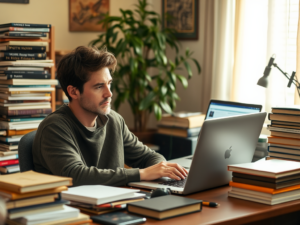In a world where we depend heavily on our smartphones for communication, work, and entertainment, understanding cell phone battery life has become more crucial than ever. Users often find themselves questioning how long their devices should last on a single charge and what factors can influence battery performance. While the quest for optimal battery life can feel like navigating a complex maze, demystifying this topic is essential in enhancing user experiences. A better comprehension of battery capabilities not only heightens satisfaction but can also lead to practical strategies to prolong usability. Whether you’re a casual user or an avid gamer, knowing what to expect from your battery can dramatically shape your daily interactions with your device. Let’s delve into the various dimensions of battery life, exploring how users can make informed choices.
Factors Affecting Cell Phone Battery Life

The life expectancy of a cell phone battery isn’t a one-size-fits-all scenario; several elements come into play. One of the most significant factors is battery capacity, measured in milliamp hours (mAh). The higher the mAh rating, the greater the energy storage, which typically translates to improved longevity. However, battery capacity is just the tip of the iceberg. Other influences include the operating system and software optimizations, which can either drain or conserve power effectively. Moreover, screen brightness, which many users often overlook, plays an essential role in energy consumption. Findings suggest that even slight adjustments can yield considerable differences over time. Finally, the behavior of apps—particularly those running in the background—can single-handedly cause your battery to plummet faster than expected.
| Smartphone Model | Battery Capacity (mAh) | Average Screen-On Time |
|---|---|---|
| iPhone 14 | 3279 | 10-12 hours |
| Samsung Galaxy S22 | 3700 | 9-11 hours |
| Google Pixel 6 | 4614 | 10 hours |
When exploring battery life, average expectations vary significantly among different smartphone models. Generally, users should anticipate anywhere from 8 to 12 hours of regular usage. Variations arise due to unique hardware, software optimizations, and even operating conditions. For instance, power-hungry tasks like streaming video or playing graphically intense games can sap battery life far quicker than simple tasks such as texting or emailing. Understanding this helps users calibrate their expectations and plan their activities accordingly.
Average Battery Life Expectations

Although numbers can be daunting, most modern smartphones are designed to offer substantial battery life. Several leading brands have made significant strides in enhancing performance metrics. Below are key factors that shape average battery expectations:
- Processor efficiency—newer models often come with chipset improvements that manage power better.
- Operating system enhancements that optimize battery performance through intelligent resource allocation.
- Manufacturer-specific features, often included in flagship devices, aimed at improving battery efficiency.
Understanding user behavior is also critical. Some users may engage intensively with various applications or game for hours, leading to a quicker drain, while others may find their usage more moderate. This variance often defines the overall battery experience. For daily functions, users can better manage their usage habits by following tailored guidelines.
Tips to Extend Battery Life
Prolonging battery life is a universal aspiration for smartphone users, and thankfully, it’s achievable through several best practices. Here’s a concise guide to enhance battery longevity:
- Reduce screen brightness and set it to auto-adjust for varying light conditions.
- Limit the use of live wallpapers or widgets that continuously fetch data.
- Enable battery-saving modes when the device is low on power.
Furthermore, smartphone manufacturers have integrated innovative battery-saving features, making them easier to manage. Engaging these modes usually disables background activities, thus conserving energy. It’s also wise to uninstall or disable applications that aren’t frequently used, as they might consume resources even when not in active use.
As technology continues to evolve, more applications emerge, dedicated to managing battery life effectively. Here’s a selection of popular battery management apps:
- Greenify: This app helps hibernate background apps that are consuming battery and RAM.
- AccuBattery: Monitors battery health, charging speed, and more.
- Battery Guru: Provides practical insights into battery usage while sharing tips for optimization.
While these external tools can be helpful, users should exercise caution, as third-party apps might sometimes conflict with your device’s built-in features. Understanding how to balance effectiveness with functionality is key to finding a suitable solution.
Conclusion
Understanding cell phone battery life is indeed multifaceted, involving numerous factors from battery capacity to individual usage patterns. The ability to navigate these elements equips users with the knowledge needed to optimize their daily smartphone experience. Armed with practical tips and an awareness of what to expect, users can cultivate habits that extend battery life significantly. Finally, as technology progresses, continuous learning about new advancements in battery technology and management will be invaluable. Your smartphone is a powerful tool; master its energy to ensure you stay connected, informed, and entertained.
Frequently Asked Questions
- What is considered good battery life for a smartphone? Generally, a good battery life is around 10-12 hours of typical usage.
- What are common reasons for fast battery drain? High screen brightness, background apps, and poor signal strength can contribute to rapid battery depletion.
- Can I improve battery performance over time? Yes, implementing best practices like reducing screen brightness and disabling unused apps can help.
- How do I check my smartphone’s battery health? Many smartphones have built-in battery health diagnostics; third-party apps can also provide useful insights.
- Do battery-saving apps really work? They can help manage resources and reduce background activity, often leading to improved battery life.