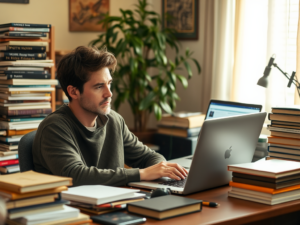In an age where digital data is the lifeblood of daily operations, both for individuals and businesses, the ability to secure this information cannot be overstated. We rely on our electronic devices for countless tasks: from storing cherished memories in photographs to keeping critical business documents. The thought of losing any of this data due to unforeseen circumstances can be daunting. However, many users often underestimate the risks they face if they do not make a habit of regularly backing up their data. By understanding the threats and the solutions available, we can take proactive steps to safeguard our valuable information.
Imagine waking up one day to find that your computer won’t boot up or that your smartphone has been compromised by malware. These scenarios happen more often than you think, and they remind us that data loss is not just a possibility but an inevitability without proper precautions. This article explores the varied facets of data loss, the benefits of regular backups, the types of solutions available, and best practices to maintain your digital security.
Understanding Data Loss

Data loss can occur for several reasons, compelling users to realize the necessity of effective backup solutions. Common causes include:
- Hardware failures, such as hard drive crashes.
- Malware and ransomware attacks that could hold your data hostage.
- Accidental deletion caused by user error.
The impact of data loss can range from mild inconvenience to complete disaster, especially for businesses that rely on client information and operational data. The inability to recover lost data can lead to lost productivity, increased costs, and sometimes irreversible damage to reputations. For individuals, important photos or documents can be forever gone. Thus, understanding the threats is an essential first step towards mitigating risks.
Benefits of Regular Data Backups

Implementing a regular backup schedule offers a multitude of advantages that go far beyond mere data restoration. The benefits of maintaining consistent backups include:
- Peace of mind, knowing your data is secure.
- Rapid recovery from data loss events.
- Protection against the ever-evolving landscape of cyber threats.
- Enhanced device performance, as cleaning up old data can free up resources.
With these benefits in mind, users can better appreciate the necessity of a robust backup plan. It’s not just about having a fallback option; it’s about being prepared for the worst. A proactive approach in this digital age can safeguard you from potential financial losses and emotional distress.
Types of Data Backup Solutions
Data backup solutions vary significantly in terms of convenience, cost, and reliability. Here’s a breakdown of the most common types:
| Backup Type | Advantages | Disadvantages |
|---|---|---|
| Cloud Backups | Remote access, automatic updates, off-site storage | Ongoing costs, reliance on internet connectivity |
| Local Backups | Fast recovery, no ongoing fees | Physical damage, theft risks |
| Hybrid Backups | Best of both worlds, multiple recoverability | Complex setup, potential higher costs |
How Often Should You Backup Your Data?
When it comes to data backups, frequency is key. Various factors can influence how often you should back up, such as:
- The volatility of the data being collected
- Your workflow and how frequently you create new files
- Existing backup solutions and their capabilities
For most users, a weekly backup schedule works well, but critical data might require daily backups. Automated solutions can make this easier, ensuring you never forget. By establishing a regular routine, you eliminate the stress of wondering if your data is protected.
Best Practices for Data Backup
To maximize the effectiveness of your backup strategy, consider these best practices:
- Organize your data efficiently before performing backups.
- Regularly test your backup to ensure it works.
- Keep multiple backup copies in different physical locations to mitigate risk.
Implementing these practices can further safeguard your data, allowing for a smoother recovery process when facing data loss scenarios. Neglecting even one of these best practices can leave you vulnerable.
Conclusion
In wrapping up, regular data backups serve as an essential safety net in today’s digital landscape. The realities of data loss, whether through hardware failure, accidental deletion, or cyber threats, underscore the importance of a reliable backup strategy. By understanding the various solutions available and implementing best practices, you can enjoy the peace of mind that comes with knowing your data is secure. Trust in a regular schedule, stay organized, and be proactive; your future self will thank you for it.
Frequently Asked Questions
- What is a data backup? A data backup is a copy of your files and essential information saved separately to prevent loss.
- How often should I back up my data? It is recommended to back up your data at least once a week, though daily backups are ideal for critical information.
- What are the risks of not backing up my data? Not backing up your data can lead to significant losses from hardware failure, cyberattacks, or accidental deletion.
- Is cloud backup better than local backup? Both have their pros and cons; cloud backup offers remote access and automatic updates, while local backup can provide quicker restore times.
- Can I back up data from multiple devices? Yes, many backup solutions allow you to back up data from multiple devices simultaneously.