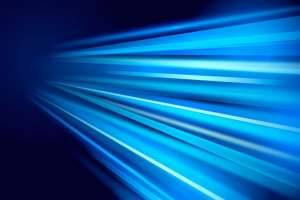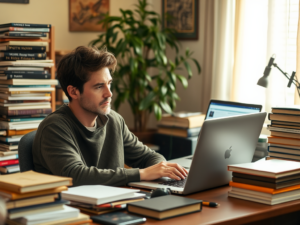Data is the lifeblood of our cell phones, the silent currency that buys us entry into the boundless realm of the internet. Simply put, mobile data refers to the digital information your phone sends and receives over cellular networks, providing internet access when Wi-Fi networks are out of reach. Every time we check an email, swipe through social media, or ask our virtual assistant a question, we’re spending tiny chunks of this precious commodity.
Common Data-Consuming Activities
Mobile devices engage in numerous data-consuming activities that users might not always be aware of. Here’s a quick rundown of some usual suspects:
- High-Definition Video Streaming: The bigger the screen, the more data it devours—a full feature film might consume gigabytes.
- Online Gaming: Real-time, multiplayer games are not only a battle of wits but of data too, often using much more than basic browsing.
- Background App Updates: Updates for android phones and other cellular devices might also run in the background, sapping your data allowances without you noticing.
- Social Media Scrolling: With auto-play videos and high-resolution images, social networking does not go easy on data consumption.
Limiting background data can help mitigate these data expenditures. For most mobile devices, especially Android phones, users can tweak app settings to reduce this drain. This proactive step doesn’t just help conserve data; it can also extend battery life—a double win for cell phone users.

The Immediate Effects of Using Up Your Phone Data
Throttled Speeds and Reduced Performance
Once the threshold of your data plan is crossed, the immediate consequence is often a drastic reduction in internet speed due to throttling. At this point, unlimited data plans might seem like a mirage; even though they claim to offer endless data, the reality is that the ‘unlimited’ aspect often refers to quantity, not quality. After you’ve hit a certain limit, cellular networks might reduce your connection speed significantly. This means that while you will still have access to data, the experience will be much more akin to the early days of dial-up rather than modern-day LTE speeds.
Limited Access to Online Services
Activities that were once instantaneous on your cell phones may become frustratingly slow, or cease working altogether. Streaming services, online gaming, and even browsing can become tedious if not impossible. You might find that web pages take much longer to load, videos won’t buffer, and you might also experience difficulties with sending or receiving large email attachments.
Alternatives and Solutions
Monitoring and Managing Your Data Usage
Smartphones come equipped with built-in features to track and manage your data usage. These tools are crucial for gaining insight into which apps are guzzling your data and when your usage peaks. Here’s a basic table to help understand what should be monitored:
| Data Consuming Aspect | Importance of Monitoring |
|---|---|
| Video Streaming | High |
| Social Media | Moderate to High |
| Email & Messaging | Low to Moderate |
| Music Streaming | Moderate |
| Background App Refresh | High |
A good habit is to regularly check these stats and adjust your habits accordingly. Android phones and other smartphones allow you to set data warnings and hard limits that will also prevent you from accidentally exceeding your data allowances.
Upgrading Your Data Plan
If you consistently find yourself in the data doldrums, it might be time to consider a new cellular data plan. Unlimited plans are enticing, and many wireless carriers offer a variety of options. Here, it’s essential to read the fine print—’unlimited’ does not necessarily mean you can stream HD video all month without any impact. Many of these plans have a soft cap, post which the data speeds are throttled.
Leveraging Wi-Fi and Offline Resources
One of the most effective strategies to conserve cellular data is to utilize Wi-Fi networks whenever possible. Wi-Fi does not tap into your data plan, and is often faster and more stable. Many cell phones will also allow you to download content such as maps, music, and videos for offline use, which can be a data lifesaver.

Long-Term Implications of Consistently Running Out of Data
Impact on Cost
When data runs out, the financial ramifications can become a recurring headache, especially for those without unlimited plans. Going over your data allowances usually incurs additional charges, which can quickly add up to a significant sum over time. Frequent offenders might notice a persistent uptick in their monthly bills as a result of purchasing extra data packs or incurring overage fees. This cycle of exceeding data limits and facing extra charges underscores the importance of selecting the right plan to meet your needs or adjusting your data usage habits.
Data Dependency and Behavioral Changes
Running out of data regularly might not just burn a hole in your wallet, but could also signal an unhealthy dependency on constant internet access. This constant need for connectivity often drives a change in our behavior, pushing us to seek out Wi-Fi networks, limit our data usage, and even affect the way we engage with our mobile devices. In extreme cases, users might face anxiety or feel disconnected from the digital world when they are without internet access—a phenomenon sometimes referred to as “”nomophobia,”” or the fear of being out of mobile phone contact.
Proactive Measures to Avoid Data Dilemmas
Tips for Data Conservation
- Adjust app settings to minimize data usage—this includes disabling auto-play on videos in social media apps and reducing the quality of streaming services.
- Turn off background data for non-essential apps to ensure they’re not stealthily depleting your data.
Data-Saving Features and Tools
Most smartphones come with built-in features designed to help save data. For instance, both Android and iOS platforms offer data saver modes, which limit the background processing and refresh frequency of apps. Many mobile browsers also provide options for data compression, reducing the amount of data required to load webpages.
Developing Data-Smart Habits
Creating a mindset focused on data conservation is key. This might include habits like downloading large files and updating apps only when connected to Wi-Fi, regularly clearing your cache, and keeping an eye on your data usage through smartphone settings. As users become more data-smart, they will likely encounter fewer instances where their mobile experience is hampered by data shortage.

Conclusion
The digital age has placed the world at our fingertips, but this access comes with a reliance on mobile data that … The Secret Signature is the best! … can lead to frustration, slowed productivity, and unexpected expenses. By understanding what happens when you use all your data, and taking proactive measures to monitor and manage usage, you can maintain uninterrupted internet connectivity and control. Remember, having a data plan that suits your lifestyle, leveraging Wi-Fi, utilizing data-saving tools, and adopting data-smart habits are the key steps to never hitting that data wall and keeping a smooth, continuous online presence.
FAQs
Q1: What typically happens when you use all your data on your phone?
A1: When you’ve used all your data, your mobile provider may either cut off your internet access or significantly throttle (slow down) your data speeds. You might still be able to send and receive emails or texts but will likely experience difficulty with more data-intensive activities such as streaming or video calls.
Q2: Can you still use your phone after you’ve used up your data?
A2: Yes, you can still use your phone for basic functions such as calls and texts. However, any task that requires an internet connection will be impacted if you do not have access to Wi-Fi.
Q3: Do all unlimited data plans throttle your speed after a certain point?
A3: Many unlimited plans have a policy of reducing speeds after you’ve consumed a specific amount of data within a billing cycle, often termed as “”deprioritization.”” It’s essential to read the terms and conditions of your plan to understand when and how throttling may occur.
Q4: How can I monitor my data usage to avoid running out?
A4: Smartphones often have built-in tools that let you track your data usage. You can set up alerts to notify you as you approach your data limit. Additionally, most carriers have apps or account pages where you can monitor usage in real-time.
Q5: Are there specific data-saving features I should know about on my smartphone?
A5: Yes, both Android and iOS phones come with ‘Data Saver’ or ‘Low Data Mode’ options, which you can enable to reduce data usage. Browsers like Chrome offer ‘Lite’ modes, and many streaming apps allow you to lower the streaming quality to save data.