Apr 20, 2024
How do i make my raspberry pi accessible anywhere?
Have you been pondering how to make your trusty Raspberry Pi accessible no matter where you are in the world? This article is your gateway to doing so, as it dives into the realm of remote accessing. By ensuring that your server accessible from any location, you skyrocket the possibilities of your Raspberry Pi projects. This means you’re not tied down to local network ranges and can manage your Pi while on the move. Whether you’re monitoring a home automation system or managing a personal web server, the ability to connect to your Raspberry Pi remotely can be incredibly powerful. Let’s explore the methods that will help make your Raspberry Pi universally reachable with a focus on security and ease of access.
Understanding Remote Access
Remote access refers to the ability to log into a system from a different location. This is particularly useful for Raspberry Pi enthusiasts willing to monitor or control their projects without being physically present. There are a few ways you can make your Raspberry Pi accessible from anywhere – including SSH (Secure Shell), VNC (Virtual Network Computing), and VPN (Virtual Private Network). While having access is beneficial, make sure to consider the security implications; unauthorized remote connections could pose a risk. With careful setup and adherence to best practices, you can establish safe and reliable remote access.
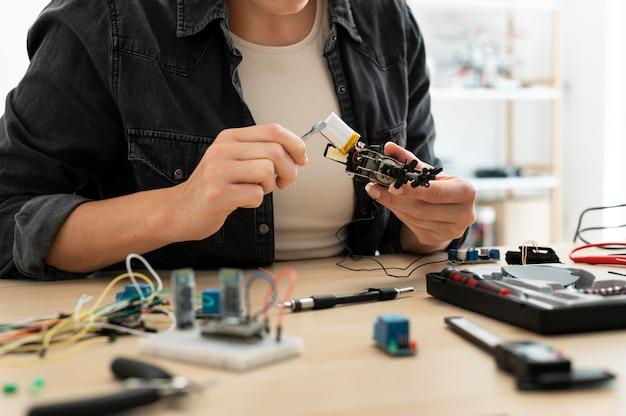
Preparing Your Raspberry Pi for Remote Access
Before connecting to your Raspberry Pi remotely, you will need to assign it a static IP address. This ensures that the Pi’s address on the network does not change, making it consistently accessible. You’ll typically assign this within your router’s settings, reserving an IP address for the Pi’s MAC address. Alternatively, you can set a static IP right on the Raspberry Pi, editing the ‘dhcpcd.conf’ file to include your desired IP configuration. By doing so, you prevent issues where the Pi becomes not accessible due to dynamic IP address changes.
Updating Your Raspberry Pi
Keeping your Raspberry Pi up-to-date is crucial when setting it up for remote access. Updated systems often have enhanced security features and patches for vulnerabilities that could compromise the safety of your remote connections. To update your Raspberry Pi, you can use the following commands in the terminal:
- sudo apt-get update
- sudo apt-get upgrade
- sudo apt-get dist-upgrade
- sudo reboot
This sequence ensures that all software packages and the operating system itself are current.
Choosing the Right Remote Access Method
SSH is a secure protocol used for connecting to your Raspberry Pi remotely. To enable SSH on your Pi, you can either use the ‘raspi-config’ tool or ensure that the ‘SSH’ file exists on the boot partition of your SD card. Once enabled, you can access your Pi using an SSH client such as PuTTY for Windows or the terminal in Linux and macOS. It’s advised to change the default password and consider using SSH keys for additional security.
Utilizing VNC for Graphical Interface Access
While SSH provides command-line access, VNC allows you to access your Raspberry Pi’s graphical desktop environment. You can install VNC by using the package manager with ‘sudo apt-get install realvnc-vnc-server’. After installation, enable VNC through ‘raspi-config’ or the Raspberry Pi Configuration tool. VNC clients are available for most operating systems, and you can also use them on mobile devices, bringing full graphical control to your fingertips.

Accessing Your Pi with a VPN
VPN services provide a secure tunnel over the internet, making your Raspberry Pi part of your local network even when you’re away. To make your Pi accessible through a VPN, you’ll need to install VPN server software such as ‘OpenVPN’. After setting up and configuring your VPN server, you could also connect to your home network securely from anywhere in the world, as if you were sitting right at home.
Advanced Remote Access Options
In addition to the aforementioned methods, there is a multitude of advanced options to make your Raspberry Pi accessible remotely. This may involve port forwarding, where specific ports are exposed to the internet, or using dynamic DNS services that track your home’s changing IP address. Below is a table outlining these advanced options and their respective advantages:
| Option | Advantages |
|---|---|
| Port Forwarding | Direct access to specific services on your Pi without VPN |
| Dynamic DNS | Keeps track of your changing home IP address to maintain accessibility |
| Third-party Services | Often provide an easier setup with additional features like monitoring |
Troubleshooting Common Remote Access Issues
Even with careful setup, you might encounter issues while accessing your Raspberry Pi remotely. First, double-check if your Pi is powered on and connected to the internet. Confirm that your IP addresses and port numbers are correctly configured. Firewalls on your network or your Pi could block remote connections, so ensure that the necessary ports are allowed through. If all else fails, communities like the Raspberry Pi forums could provide valuable assistance.

Conclusion
Throughout this article, we’ve explored various methods of remotely accessing your Raspberry Pi, ensuring that it stays accessible wherever you go. From setting up a Static IP to using advanced options like VPN, you now possess the knowledge to keep your Pi reachable across the internet. It’s important to balance convenience with security, as remote access introduces new vulnerabilities. Nonetheless, by following the guidelines provided and continuing to learn, you’ll find that having your Raspberry Pi accessible anywhere can be both safe and empowering.
FAQs
Q1: Do I need to be an expert to set up remote access on my Raspberry Pi?
A1: No, you don’t need to be an expert. With step-by-step guides and a bit of patience, even beginners can set up remote access on their Raspberry Pi.
Q2: Is it safe to access my Raspberry Pi remotely?
A2: Yes, it is safe if you follow best practices for security, such as using secure passwords, SSH keys, and setting up a VPN.
Q3: Can I access my Raspberry Pi from a mobile device?
A3: Yes, there are apps available for both Android and iOS devices that allow you to access your Raspberry Pi using SSH or VNC.
Q4: Do I need a static IP from my ISP to access my Raspberry Pi from anywhere?
A4: No, you don’t necessarily need a static IP from your ISP. You can use dynamic DNS services to access your Pi with a dynamic IP.
Q5: What should I do if I can’t access my Raspberry Pi after following the setup process?
A5: Double-check your setup and network configurations, ensure that your Raspberry Pi is connected to the internet, and that you’ve correctly forwarded ports if necessary. Also, consult online forums and guides specific to the method you’ve chosen for additional troubleshooting steps.